The West Bengal Ration Card can be downloaded in electronic format from the official website of the Department of Food and Supplies, government of West Bengal. Citizens of West Bengal can navigate to the official website and perform several actions including downloading an e-Ration Card, completing eKYC, adding or removing members, updating their mobile number and many more. The official website to perform these actions online is food.wb.gov.in which can be accessed and used for completing necessary action related to the West Bengal Ration Card. With the help of a ration card citizens receive free rations from the government each month. Read below to learn about all the key processes related to the West Bengal Ration Card.
About the West Bengal Ration Card
The Department of Food and Supplies, Govt. of West Bengal, manages the online system for citizens that can be accessed to perform various actions online related to Ration Cards. Citizens of West Bengal receive free monthly rations with the help of this card. More than 6 crore people in the state are covered with free rations from both central and state government initiatives. Additionally, the ration card also serves as a very important document for citizens. Those citizens who want any change in members, update the mobile number, download an eRation card and perform other actions can visit the official portal of the department and complete the process.
Summary Details of West Bengal Ration Card
| Name of Article | West Bengal Ration Card |
|---|---|
| Concerned State | West Bengal |
| Concerned Department | The Department of Food & Supplies, Govt. of West Bengal |
| Benefits | Distribution of Free Rations |
| Beneficiaries | Citizens of West Bengal |
| Download Process | Online |
| Official Website | https://food.wb.gov.in/ |
Download West Bengal Ration Card
Residents of West Bengal can download an e-Ration Card online from the official website of the government. The process is simple and can be performed by following the steps below.
- For the first you should visit the official website of the Department of Food and Supplies, Govt. of West Bengal, i.e., https://food.wb.gov.in/
- After you click the above link you will reach the home screen of the official website.
- On the home page of the website click on the Self Service For Ration Card option.
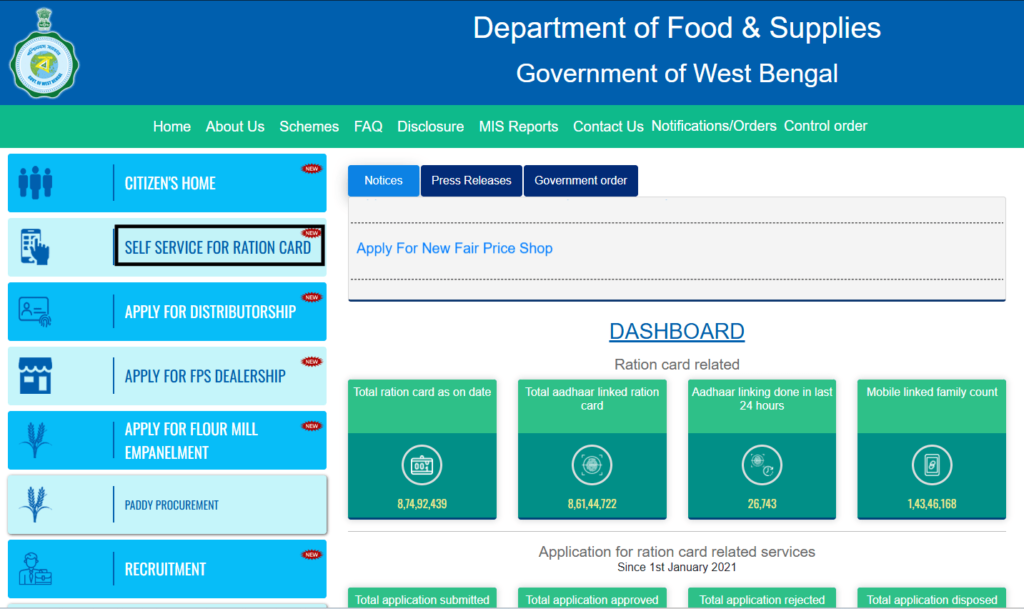
- You will be redirected to a new page where several actions can be performed.
- On this page you have to tap on the Click Here option found inside the Download e-RC/Surrender Certificate tab.
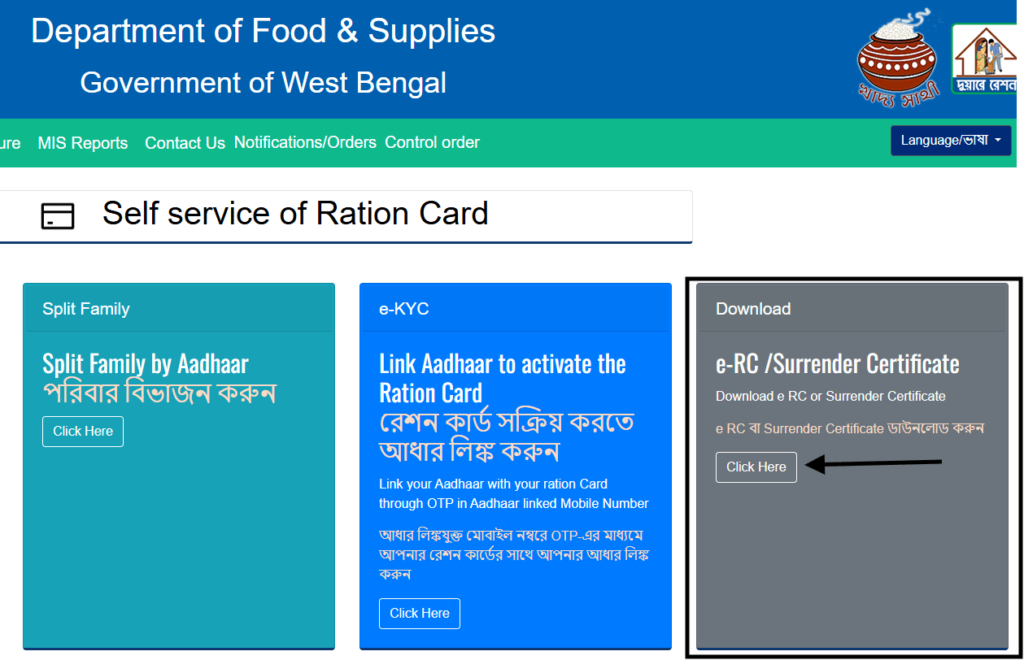
- On clicking the above option a new page will reflect on your screen.
- On this page enter your ration card number, enter the captcha code and click on the Search button.
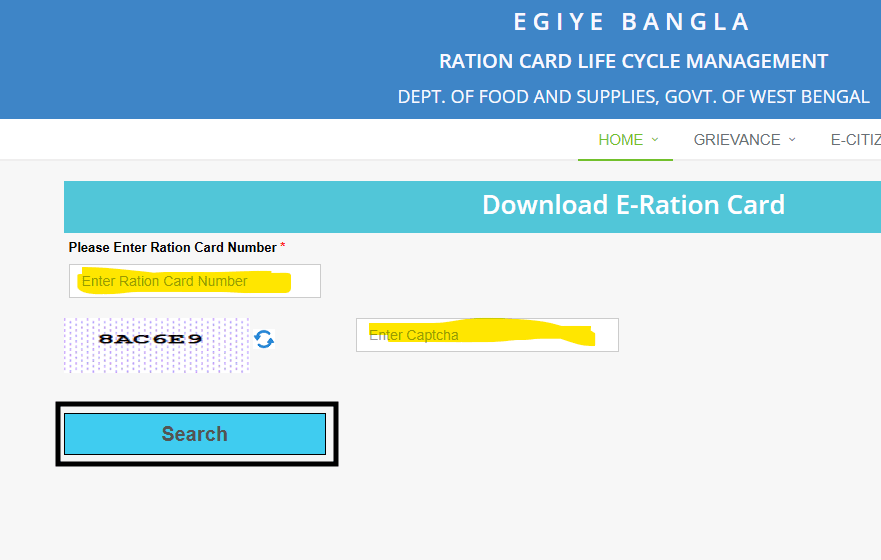
- Your electronic ration card will generate on the screen.
- Tap on the download button to download your West Bengal Ration Card and take a printout.
Complete eKYC
If your ration card is not active due to eKYC reasons, not to worry, as the same can be performed online via the official website. You should follow the below-given steps to complete your eKYC for West Bengal Ration Card.
- Go to the home page of the official website of the Food and Supplies department first.
- On the home page click on the option called “Self Service For Ration Card.”
- On the next screen tap on the Click Here button found inside the eKYC tab.
- A new page will appear on your screen in which you have to enter your ration card number and click Search.
- Your ration card details will open on your screen and you will be able to proceed with OTP-based eKYC process.
- You are required to validate your Aadhar card number using the one-time password and your eKYC will be completed.
See also: Banglar Bari Scheme
Correction in West Bengal Ration Card
Likewise you can also perform corrections in your ration card if there is any misinformation or error in family details or address details. For this purpose you are required to move ahead with the following action.
- Visit the official website of the West Bengal Food and Supplies department first and reach the home page.
- On the home page click on the “Self Service For Ration Card” option to proceed further.
- On the next screen you have to tap on the link available on the Rectify/Update tab.
- On the next screen provide your ration card number and click on the Search button.
- The details regarding your ration card will appear on the screen.
- Next you can proceed with the correction or updates in your ration card details.
- On successful submission of your correction/update request you will receive a reference number to check the correction status in the future.
How Do I Update My Mobile Number?
- Updating the mobile number on your ration card is simple and can be done online in a few minutes.
- For this purpose you should visit the official website first.
- On the home page proceed with the “Self Service For Ration Card” option.
- On the next page you see several options in tabs.
- Among these options you have to click on the Update Mobile option.
- On the very next page enter your ration card number and click Search.
- Your ration card information will appear on your screen.’
- Now you can proceed with the mobile number update in your ration card with the help of OTP authentication.
- Your request will be considered for the updates, and upon necessary updates, you will receive a notification on your newly registered mobile number.
Change your FPS (Fair Price Shop)
Citizens can change their Fair Price Shop from where they receive monthly rations. This requires a few simple steps on the official portal of the West Bengal Government. You can perform the changes by following the below steps.
- On the official website of the West Bengal Food and Supplies Department click on the Self Service For Ration Card option to start the process.
- You will be redirected to a new page on which you have to click on the Change FPS option to proceed further.
- On the next page enter your ration card number in the designated field and click Search.
- Next your ration card details will appear on the screen under which you can proceed to change your fair price shop.
- Your request may be accepted within a few days, and you can receive rations from your new FPS.
Application Process for West Bengal Ration Card
Citizens of West Bengal State can apply for a ration card offline through the proper channel. The process involves the following actions to apply for a ration card in West Bengal.
- Visit the local government office, i.e., the Gram Panchayat office in rural areas and the Urban Local Body Office in urban areas.
- Collect the application form from the destination and fill out it with all the necessary information including personal details, address, family details, etc.
- Attach a self-attested copy of the necessary documents to the application form and submit it to the same office and collect the acknowledgement receipt containing a reference number.
- Upon approval your ration card will be sent to your address and you can download an electronic copy from the official website.
Eligibility Requirement
- The applicant family should be permanent residents in the state of West Bengal.
- The applicant family should belong to one of the following categories.
- Below Poverty Line (BPL)
- Economically Weaker Section (EWS)
- Low Income Group (LIG)
- Extremely Poor Category
Useful Documents
- Aadhar Card of the applicant
- Aadhar card of the family members.
- Address proof
- BPL certificate
- Income certificate
- Photograph
Contact/helpline
- Address: Khadyasree Bhavan 11A, Mirza Ghalib Street, Kolkata, West Bengal, PIN – 700087
- Toll-free number: 1800 345 5505; 1967
Frequently Asked Questions
Which Department Manages the West Bengal Ration Card Services?
The Department of Food and Supplies, Govt. of West Bengal manages all procedures related to ration cards.
What is the process to download a ration card online?
The process to download a West Bengal Ration Card is online.
What is the official website to download a West Bengal Ration Card?
The official website is https://food.wb.gov.in/
