Citizens can access pmsuryaghar.gov.in and set up their account under PM Surya Ghar: Muft Bijli Yojana. The process involves registration and submission of online applications on the official portal. PM Surya Ghar Yojana is a subsidy-based solar installation scheme launched by the central government of India. Through this scheme, the government of India is providing subsidies for rooftop solar installation. Any citizen can apply and get subsidy benefits for installing solar panels on the roof of their homes. This scheme facilitates subsidies for solar panels with capacities ranging from 1 kilowatt to 3 kilowatts to the citizens. Read below to check the detailed information about the PM Surya Ghar Muft Bijli Scheme 2024.
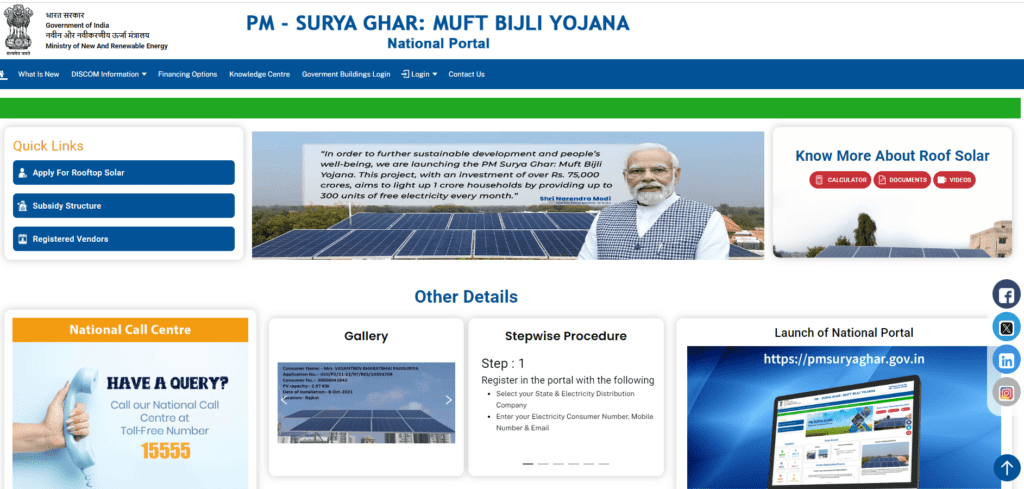
Launch of the PM Surya Ghar Muft Bijli Yojana 2024
PM Surya Ghar Muft Bijli Yojana was started on 15 February 2024 to enable one crore families in India to get solar panels installed on their roofs for electricity generation for household consumption. Under the scheme, the government will provide about 40% subsidy to each household that installs solar panels. The subsidy will be provided for up to 3 kilowatts of potential energy generation. The maximum subsidy limit under the scheme is 78,000 rupees.
pmsuryaghar.gov.in details in Highlight
| Name of Article | pmsuryaghar.gov.in |
|---|---|
| Scheme Name | PM Surya Ghar Muft Bijli Yojana |
| Concerned Government | Central Government of India |
| Concerned Ministry | Ministry of New and Renewable Energy |
| Objective | To provide subsidy on solar installation |
| Maximum Subsidy Limit | INR 78,000/- |
| Registration & Application | Online |
PM Surya Ghar Scheme Objectives
The government of India has launched this flagship scheme to enable common citizens to install solar panels and become self-dependent in electricity production for domestic consumption. In the first phase of the scheme, the government will assist financially with subsidy to One crore families across the country. The scheme will pave the way for solar energy production, a renewable energy source countrywide enabling the common public to save their electricity bill. This will cut short the thermal power electricity generation using coal and reduce the pollution level also.
Benefits and Key Features
- PM Surya Ghar Muft Bijli Scheme has been launched to help citizens financially by installing solar panels on their roofs.
- Under this scheme, about one crore families will receive government aid in the form of a subsidy to install rooftop solar.
- The subsidy under this scheme will be provided up to a maximum of ₹78000.
- If someone installs a 1 kilowatt potential solar panel, he will receive ₹30,000 as a subsidy from the government.
- For a 2 kilowatt installation, the government subsidy is determined at ₹60,000.
- The solar panel installed through this scheme will last for 25-30 years and beneficiary families will no longer need to pay monthly electricity bills.
- The additional electricity produced can be sold to the regional electricity distribution company (DISCOM), thus giving citizens an extra source of income.
- To see the subsidy structure of PM Surya Ghar Scheme Click here
Eligibility Criteria
- Any family who has permanent residency in India can avail of this scheme.
- The applicant should have enough space on their roof to successfully install solar panels.
- The roof of the applicant should receive sufficient solar energy.
- The applicant will receive subsidy assistance only if he/she gets a solar panel installed through government-approved vendors.
- One can apply online for PM Surya Ghar Free Electricity Scheme through the official Website.
Required Documents
- Aadhar Card
- Residential Proof
- Valid Mobile Number
- Email Id
- Bank Passbook Copy
- Photograph
pmsuryaghar.gov.in Registration Process
- Visit the official website of the PM Surya Ghar Scheme at https://www.pmsuryaghar.gov.in/
- The home page of the website will appear on your screen.
- Under the Quick Links section, click on Apply for Rooftop Solar.
- The registration cum login page will appear on your screen.
- Click on Registration to proceed further.
- In the registration form, select your state, district, electricity distribution company name and enter your consumer account number (It can be found on your electricity bill) and click on Next.
- A new page will appear on your screen.
- Now fill in your mobile number, and email id, fill captcha code and click on Register.
- On successful registration, you will receive a confirmation message on your phone.
How to Apply for Rooftop Solar?
- Return to the home page after registration.
- On the home page of the official website, click on Consumer Login under the login section.
- You will be redirected to the login page.
- Enter your mobile number, fill in the captcha code and click on Next.
- After you log into the dashboard, click on the apply button.
- The online application page will appear on your screen.
- Fill in the application form with mandatory details.
- Scan and upload necessary documents in the said file type and size.
- Review all information carefully and click on Submit at last.
- Your application will be reviewed and approved by the regional DISCOM company.
- Once you get approval from the DISCOM, you can proceed with solar panel installation.
Note: Applicants will be provided subsidy assistance only if they install solar panels from the government-approved vendors listed on the official website.
Post-application Process:
- Approved applicants will request one of the listed vendors for rooftop solar installation.
- Once the installation is complete, you should request the DISCOM official for inspection.
- Then the site will be inspected by the DISCOM official who will then prepare a project report.
- The report will be submitted further for government approval.
- Once the approval is received, the applicant will be reimbursed their subsidy amount as per their eligibility and capacity of solar panel.
pmsuryaghar.gov.in Login Process
On the official website of PM Surya Ghar Muft Bijli Yojana, several stakeholders can log in and access important data. The login process at pmsuryaghar.gov.in for different players is given below.
Steps for Consumer Login:
- Visit the official website of PM Surya Ghar at https://www.pmsuryaghar.gov.in/
- Under the Login section, click on Consumer Login.
- The login page will appear on your screen.
- Enter your mobile number, fill in the captcha code and click on Next.
- This way you can login to pmsuryaghar.gov.in
Steps for Administrator Login:
- Go to the official website at pmsuryaghar.gov.in
- The home page will appear on your screen.
- Under the login section, click on Administrator Login.
- You will be redirected to the administrator login page.
- Enter your user name and password.
- fill in the captcha code and click on the Login button.
- You will be logged in to your profile.
Steps for DISCOM Login
- Visit the official website of pmsuryaghar.gov.in
- The home page of the website will appear on your screen.
- Under the login section, click on DISCOM Login.
- The DISCOM login page will appear on your screen.
- Enter your user name and password in the required fields.
- Fill in the captcha code and click on the Login button.
- You will get logged in to your profile.
Steps for SNA/SECI/Govt. Agency Login
- Visit the official website of pmsuryaghar.gov.in
- The home page of the website will appear on your device.
- On the home page under the login section, click on SNA/SECI/Govt. Agency Login.
- The SNA/SECI/Government Agency Login page will appear on your screen.
- Enter your user ID and password in the given fields.
- Fill in the captcha code in the required field.
- Click on the Login button.
- You will be redirected to the dashboard.
Steps for Vendor Login
- Visit the official website of the PM Surya Ghar Yojana at https://www.pmsuryaghar.gov.in/
- The home page of the website will appear on your screen.
- On the home page, click on Vendor Login under the login section.
- The Vendor Login page will appear on your screen.
- Enter the email ID and password in the fields.
- Fill in the captcha code in the given field and click on the Login button.
pmsuryaghar.gov.in Vendor List
Beneficiaries can find local vendors for setting up solar panels on their roofs. The official website will provide information regarding all listed vendors at pmsuryaghar.gov.in through which you can get your solar panel installation done. To see the registered vendors list of PM Surya Ghar Scheme, you need to follow the steps given below.
- Go to the official website of the PM Surya Ghar: Muft Bijli Yojana that is pmsuryaghar.gov.in
- The home page of the website will appear on your screen.
- Under the Quick Links section, click on Registered Vendors.
- A new page will appear on your screen.
- On this page, you will see the state-wise list of vendors registered with the government.
- To view the full list of vendors in your State/UT, you need to click on the Click Here button alongside your State/UT name.
- After that you will be presented with the list of all vendors.
- Here you will see the vendor’s name and email id which can be used for contact purposes.
Toll free number and Grievance Redressal
If you have any queries or doubts, you can contact the stakeholders or the government official. The official website does not have any toll-free number for contact or grievance redressal under the PM Surya Ghar Scheme. However, an applicant or other party can raise a ticket if they have some sort of query or any subsidy-related complaint. By raising a ticket online through the official website, one can find solutions to problems from government sources. The process to raise a ticket for a complaint or query is as below.
- Go to the official website of the PM Surya Ghar Scheme at https://www.pmsuryaghar.gov.in/
- The home page of the website will appear on your screen.
- Now click on the Contact Us link on the home page.
- You will be redirected to the ticket page.
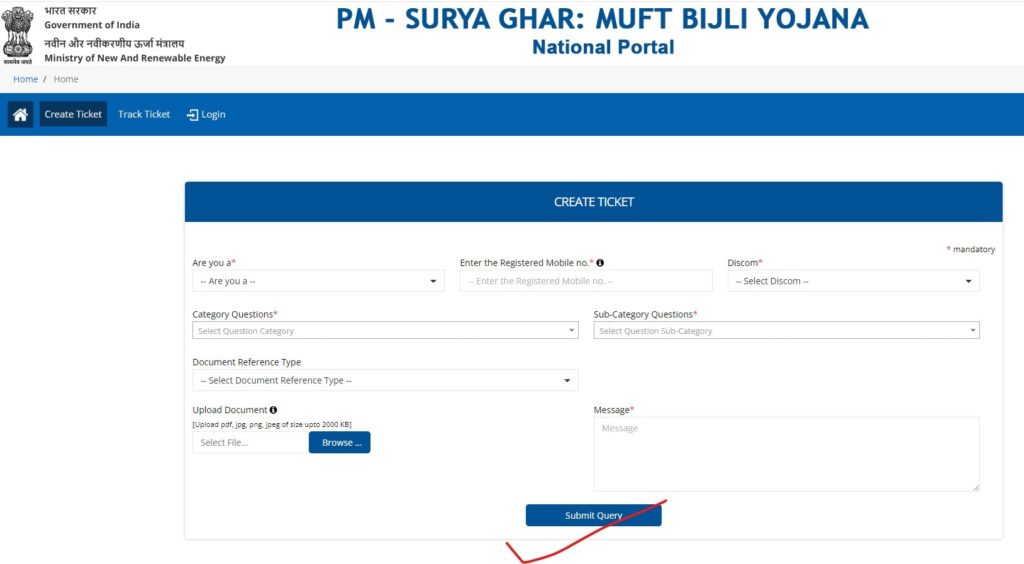
- Now fill in all details carefully, and provide information regarding your queries or grievances in detail.
- Click on the Submit Query button at last.
- Your ticket will be raised and you will receive a notification regarding it.
How to track your ticket?
- Visit the official website at https://www.pmsuryaghar.gov.in/
- The home page will appear on your screen.
- Click on the Contact Us link on the home page.
- You will be redirected to the ticket page.
- On this page, you will have two options (1) Create Ticket and (2) Track Ticket.
- You have to proceed with the Track Ticket Option.
- Now provide your Ticket Number and mobile number and provide one among Registration no./Consumer no./Allotment no.
- Click on View and your ticket status will appear on your screen.
Useful Links
Important FAQs
What is pmsuryaghar: Muft Bijli Yojana?
This is a free electricity scheme launched to provide subsidies for rooftop solar by the central government of India.
How much subsidy is provided under it?
Under it, a maximum of INR 78,000 can be availed for up to 3 kilo-watt solar panel installation.
Who can get the scheme Benefit under PM Surya Ghar?
Any household holding Indian citizenship can apply provided they have load bearing roof and have not availed any similar subsidy benefits from any other scheme.
What procedures are involved to get the scheme benefit?
The procedures involve setting up of account on the official portal (pmsuryaghar.gov.in), logging and then submitting the online application for rooftop solar installation.
What is the registration process?
The registration process can be done at pmsuryaghar.gov.in. Citizen are required to do a few steps and their registration process will be completed.
How to apply for Rooftop Solar under PM Surya Ghar Muft Bijli Yojana?
After registration, log in to the portal and reach the dashboard. Then thereafter, do the necessary steps to submit the online application.
What is the post-application process?
Post-application process involves inspection of the site by DISCOM officials, making recommendations to the government, and approval of the application. Further, it involves setting up solar panels at the site and reimbursement of subsidy to the bank account of the beneficiary.
Can I Apply for rooftop solar if I live in a rented house?
Yes, one can apply if living in a rented house. For this, the applicant must have an electricity connection in his/her name and have regularly paid the electricity bill. Further, it is to be noted that the applicant should have permission to use the roof from the owner for rooftop solar panel installation.
What can be done if I shift from one house to another?
The beneficiaries need not worry in case of shifting the residence from one place to another. In such cases, they can request technical staff who will then dismantle and reassemble the rooftop solar from the earlier residence to the new residence.
