pminternship.mca.gov.in is the address of the official PM Internship Portal that facilitates registration and online enrolment for the purpose of the scheme. The official website of the PM Internship scheme has been launched along with the scheme’s inception. Through this scheme, the central government has opened the scope of internships for youth in top corporate companies of the country. The registration process is started by the government on October 12, 2024. Now eligible candidates can go through the official portal and register themselves for internship enrolment.
During the next five years from the financial year 2024-25 to the financial year 2028-29 about one crore youth of the country will get internship opportunities in the top 500 corporate companies in India. You can check every detail regarding pminternship.mca.gov.in here by reading till the end. Read below to check all the information in detail.
About PM Internship Scheme 2025
The central government of India launched the largest internship ambitious program on 3 October 2024. With this launch, way opened for about one crore young individuals to enrol and get internship opportunities in the top most corporate companies of India. PM Internship Scheme will be the leading scheme to provide huge internship opportunities to young individuals in the top 500 companies in India. Under the PM Internship Programme, youth will gain one-year working experience and skill knowledge while working with these companies. The scheme also envisages providing regular financial support during the internship. Aspirants can visit pminternship.mca.gov.in to proceed with the online registration and application for internship opportunities.
pminternship.mca.gov.in details in Summary
| Name of Article | pminternship.mca.gov.in |
|---|---|
| Scheme Name | Prime Minister Internship Scheme |
| Concerned Government | Central Government of India |
| Concerned Ministry | Ministry of Corporate Affairs |
| Scheme Objective | To provide internship opportunities to youth |
| Financial Assistance | INR 5000 per month during internship |
| Internship Duration | One year |
Aims & Objectives
PM Internship Scheme will pave the way for more than one crore young girls and boys to get internship opportunities in 500 of the top corporate companies in India. With this opportunity the young individual will gain the know-how of working in such big companies in a span of 12 months. This will help such youth gain proper knowledge and working skills. As a result youth will become job-orientated and get employment opportunities. The program will lead to developing the young population of the country into precious human resources in the long run.
Financial Benefits
The central government of India will also provide monetary support to interns during their engagement with companies for 12 months. The financial assistance will be as detailed under:
- INR 5000 will be provided every month to each intern during his/her internship. Out of this much amount, INR 4500 will be given to them by the central government and the rest amount of INR 500 will be provided by the concerned company.
- Besides, interns will also receive a one-time assistance of INR 6,000 as maintenance allowance on joining the internship program.
Read Also: Education Loan E-Voucher Scheme
Eligibility Requirement
- The candidate must be an Indian citizen between age group 21 and 24.
- Candidates must not be engaged in a full-time job/employment.
- The candidate must not be engaged in a full-time education course.
Useful Documents
- Aadhar Card
- Educational certificates such as completion/final examination/assessment certificates etc.
- Self-declaration
Mandatory Qualification
The candidate has to ensure that they have enough educational qualifications to join the internship program under the PM Internship Scheme. The Candidate should be in possession of Secondary School Certificate (SSC) or its equivalent, Higher Secondary Certificate (HSC) or its equivalent, or hold a certificate from an Industrial Training Institute (ITI), a diploma from a Polytechnic Institute, or a graduation degree such as BA, B.Sc, B.Com, BCA, BBA, B.Pharma, etc.
Ineligibility Conditions
Candidates will be disqualified if meets any of the below mention condition(s).
- Age below 21 or above 24 years.
- Full-time employment or education.
- Graduated from top Indian institutes (IITs, IIMs, NITs, etc.).
- Holds qualifications like CA, CMA, CS, MBBS, BDS, MBA, PhD, or any master’s/UGC-recognized higher degree.
- Undertaking or having undertaken a government-sponsored skill, apprenticeship, or training program.
- Completed apprenticeship under NATS or NAPS.
- Family income exceeds INR 8 lacs per annum (FY 2023-24).
- Family member is a permanent government employee (excluding contract staff).
Note: Candidates enrolled in online, distance, or correspondence learning programs will be eligible.
pminternship.mca.gov.in Registration Process 2025
- For this purpose candidates should visit the official website first and then undertake the registration process.
- The home page of the website will appear on your screen and you can proceed next by tapping the Youth Registration option.
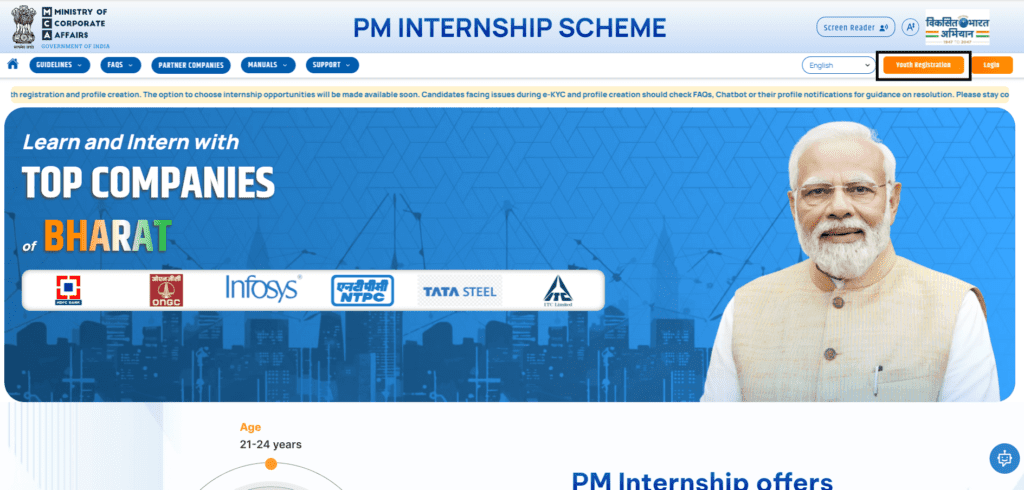
- A pop-up will appear on your screen in which you can enter your mobile number, provide confirmation and click Submit. (Providing an Aadhar-linked mobile number is necessary.).
- Now a one-time password will be sent to your mobile number which you need to enter in the designated field and click Submit.
- Next You need to provide the consent by ticking the check box and pressing the Agree button.
- Now the Update Password Pop-up will appear on your screen through which you should update your password .
- In the pop-up, enter the password received on your phone in the current password field and create a new password for your account.
- After completing the above steps your registration is complete on pminternship.mca.gov.in and you can proceed with the profile creation.
pminternship.mca.gov.in Login Process
- First of all visit the official website of pminternship scheme and click the Login button available on the home screen.
- Enter your mobile number, enter your password and tap on the Login button to reach your account.
How to Create a Profile at pminternship.mca.gov.in?
After you complete your registration on the pminternship.mca.gov.in portal, you can move ahead to create your profile at the portal. To create a profile on pminternship.mca.gov.in, candidates need to complete the 6 measures they are (1) KYC (2) Personal details (3) Contact details (4) Education details (5) Bank details and (6) Skills and Language. Now let’s start and understand how all these procedures can be done one by one.
1. e KYC
To complete your e KYC, you first need to login and reach the dashboard of the website. Once you land on the dashboard, do the following steps.
- Click on the Candidate Profile option available on the left side menu of your profile dashboard.
- You will find the option of doing e KYC through the Digilocker as shown in the image below.
- Tick the checkbox and click on the Proceed with MeriPehchaan button to proceed further.
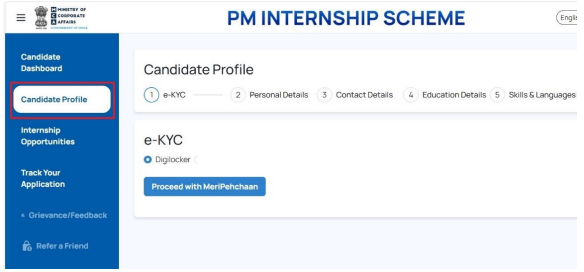
- Now you will be redirected to the Digilocker process where you are required to enter your mobile number and click Request OTP.
- Now enter the OTP received on your Aadhar-linked mobile and press Continue to move next.
- A new pop-up will appear in which you have to enter your 6-digit security pin to continue in Digilocker. (This is for those who are already registered with Digilocker platform.)
- If you have forgotten your Digilocker security pin you can move ahead with the Forgot Password option and get a new password on your phone.
- Now you can sign in to your Digilocker account by authentication through mobile, username, or other.
- After signing in successfully you will be prompted to provide consent to share your Aadhar card details with PM Internship Scheme.
- Tick the Aadhar check box and click on the Allow button to proceed next to verify your email.
- Now an email pop-up will appear on your screen through which you should verify your email with OTP.
- Now enter the OTP received on your mail and click Submit to complete your eKYC for PM Internship.
Note 1: The Digilocker account of the candidate must be set up with the same mobile number as used for registration for the PM Internship Scheme.
Note 2: Aadhar of the candidate should be attached with the Digilocker Account.
Note 3: The candidate has to set up a Digilocker account first if not already registered.
2. Personal Details
If you have done your e KYC you can move ahead to the next part which is “Personal details.” Here, candidate’s basic information, such as name, gender and DOB, will be fetched automatically from the system from the KYC section. No editing can be done in the automatically fetched details without making corrections in the Aadhar details. Now the candidate will be required to fill in the following fields.
- Father/Mother/Guardian Name: The candidate will have to enter his/her father’s, mother’s, or guardian’s name in this field.
- Category: Press the drop-down and select one among the given categories, such as General, OBC, SC and ST.
- Permanent Address: Complete the permanent address field by entering the house number and full address. You also need to select your state/UT, district, block (optional), village (optional) and zip/postal code.
- Permanent Address Same as the Current Address: If your permanent address is the same as your current address then you have to check in this box otherwise provide your current address by filling in the required fields.
- Current Address: Fill in all mandatory fields required to complete the current address section. This includes details regarding your house number, complete locality address, state/UT, district, block (optional), village (optional) and zip/postal/pin code.
- Differently Abled: If the candidate is differently abled, he/she should select Yes and then select the appropriate option otherwise move ahead with the No option.
- Previously Edit: If you have entered any wrong detail that you want to correct then you should click this option.
- Save & Next: After you complete all the above steps click the Save & Next button to save your personal details on pminternship.mca.gov.in and move to the next section that is “Contact Details.”.
3. Contact Details
This section of your profile requires your contact information including your mobile number, alternate mobile number and email ID. Once you reach the contact details section, follow the below given steps.
- Mobile Number: In this field enter your Aadhar linked mobile number which you provided earlier during the registration process.
- Alternate Mobile Number: Here the candidate is required to provide any alternate mobile number. This can be your additional number or belongs to one of your family members.
- Email Id: In the email ID field you should enter an active email ID that can be contacted without hinder.
- OTP Verification: After entering the email ID you have to verify it through OTP authentication so click on the Send OTP button.
- Enter OTP: Now enter the one-time password received on your mail and click Submit.
- Previous/Edit: This option will enable you to make corrections or changes you entered earlier on this section, i.e., Contact Details.
- Save & Next: After the above steps are done, make a quick view of your information and move ahead to the “Education Details” section by clicking the Save & Next button.
4. Education Details
This part requires the full education details of the candidate. In this part candidates are required to provide mandatory information related to their educational qualification and also upload the related documents. Candidates need to perform the task by following the below mentioned steps for completing their education details section on pminternship.mca.gov.in.
- Qualification: This field contains more options among which the candidate has to choose as per his/her qualification. You are required to select your educational qualification such as 10th, 12th, ITI, graduation, etc., one by one and also enter the details regarding the course. Candidates are required to select their qualification in order such as first 10th, then 12th and lastly, graduation.
- Course: For each qualification standard (like 10th, 12th, ITI, etc.) candidates need to select the applicable course from the drop-down options.
- Stream/Specialisation: This part is meant for the specialisation/stream that the candidate had studied during their study tenure. Select the applicable option for each one of your qualifications.
- Name of Institute/Board/University: Candidates are also required to fill in fields mentioning institute name (school/college/others) in addition to university/board name.
- Year of Passing: The candidate is required to mention year of passing for each qualification they possess. These details should be mandatorily provided in the required fields.
- Marks Obtained: Now select the score type from the drop-down such as CGPA/Grades/Percentage and enter the details regarding marks obtained by you for each qualification.
- Upload Qualification Certificate: Here you are required to upload qualification certificates as required in PDF format for each qualification standard as mandated. Please note that the maximum file size of the document should be 2 MB.
- Save/Add more: Now you are done with your education details. In case of having additional qualifications you can use this section (Add More) to enter details regarding your further education.
- Previous/Edit: If you want to change any of the above-entered details you can use this option otherwise move to the next part.
- Save & Next: Once done with all the above steps the candidate is required to click the Save & Next button at last and you will be moved to the Next part on pminternship,mca.gov.in that is the “Bank Details” section
5. Bank Details
This section is mandatory to receive a monthly stipend (INR 5000) and one-time allowance (INR 6000) from the PM Internship Scheme after joining the program. So the candidate is required to complete the section of bank details which is the 5th stage of profile creation on pminternship.mca.gov.in. Follow the steps given below to complete the process involved under the Bank Details section for the Prime Minister Internship Scheme.
- In this section you will be presented with an option stating, “Do You Have an Aadhar Seeded Bank Account?.
- Here you need to click the Yes or No button as per your bank account status.
- If your bank account is Aadhar seeded you may proceed with Yes otherwise click No.
- Please note that having an Aadhar Seeded Bank Account is a pre-requisite for a one-time grant and monthly stipend under the PM Internship Scheme.
- Those candidates whose bank account is not Aadhar seeded can visit their respective bank and request for the same. Then thereafter they can complete the Bank Details field here.
- You are required to complete the above process before November 15, 2024.
- After completing the bank details section you can move ahead by clicking Save & Proceed to move on to the next section which is “Skills & Languages.”.
6. Skills and Languages
This is the 6th and the last step in profile creation on pminternship.mca.gov.in to reflect your past experience in any skill and language. Candidates have to provide a detailed description here regarding the know-how they gained during their past skill training. Here the candidate must complete the required fields composed of the following:.
- My Skills: In this field you are required to select the appropriate skill applicable to you from the drop-down options. You have the option to select multiple skills in this part.
- Languages, Certifications and Experience: Now the candidate is required to select his/her language preferences. Multiple languages can be selected from the drop-down options. Besides you also need to provide a description of your past experience working (if any). Additional certification can also be mentioned in the concerned field.
- Other details if any: The candidate has the option to mention other details if any in this field. Candidates can highlight special achievement or working experience in this field.
- Check box consent: This field needs to be checked in for providing consent to allow MCA to share your details with other government portals and schemes for purposes such as training and internship opportunities.
- CV Generation: After all the above steps are complete, you can click on the Generate CV button. As a result, review of your CV will appear. Now click the given button to download a PDF copy of your resume from pminternship portal.
- Previous/Edit: After you generate your CV and download it on your device you can go to the previous section or move towards next.
- Complete Profile: Now you will reach the final step which is Complete Profile. Just click on the Complete Profile button and your profile will be saved with all details.
- All 6 phases of your profile creation on pminternship.mca.gov.in are complete now and you can explore internship opportunities.
Steps to Raise Grievance at pminternship.mca.gov.in
Candidates can lodge a grievance at pminternship.mca.gov.in regarding profile creation and internship enrolment application. One needs to complete the following steps in order to raise a grievance regarding PM Internhsip Scheme.
- In your dashboard area click the Grievance/Feedback button and then click on the Create Grievance option.
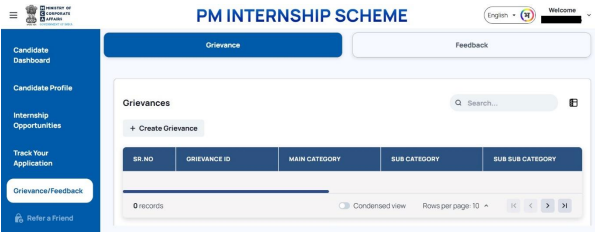
- From here you have to click on the Create Grievance option.
- The create grievance pop-up will appear on your screen in which you must select the main category, sub category and sub subcategory from the dropdown options.
- Next describe your issue in detail in the description field and upload supportive documents if any.
- After you complete all the above steps click on Submit to register your grievance on pminternship.mca.gov.in portal successfully.
Links and References
Frequently Asked Questions
What is the PM Internship Scheme (PMIS)?
This internship scheme has been launched by the central government of India. The scheme will provide internship opportunities to more than one crore young individuals in top 500 companies in the coming 5 years. Young individuals in India can avail of this program by registering on PMInternship.mca.gov.in.
What kind of internship will I get through the Prime Minister Internship Scheme?
The Prime Minister Internship Scheme will connect the youth with internships related to 25 different sectors. This includes IT and Software Development, Banking and Financial Services, Oil, Gas & Energy, Metals & Mining, FMCG (Fast-Moving Consumer Goods), Telecom, Infrastructure & Construction, Retail & Consumer Durables, Cement & Building Materials, Automotive, Pharmaceutical, Aviation & Defence, Manufacturing & Industrial, Chemical, Media, Entertainment & Education, Agriculture and Allied, Consulting Services, Textile Manufacturing, Gems & Jewellery, Travel & Hospitality and Healthcare.
What is the time duration of an internship under PMIS?
The youth enrolled in the PM Internship program will have to spend one year of time to learn skills and working know-how.
Will I get financial benefits during my internship?
Yes, the scheme will provide a monthly stipend amounting to INR 5,000 to each individual intern. Additionally a one-time grant of INR 6,000 will be provided.
Will I get an employment guarantee under the Prime Minister Internship Programme?
No, the government will not provide any job guarantee under PMIS. However it is up to the company to select the interns for jobs after they successfully complete the program.
Will I get a certificate after completing the internship programme?
Yes, the concerned company will provide a certificate to that effect that the intern has completed the internship successfully under the PM Internship Scheme.
What is the registration process for the Prime Minister Internship Scheme?
A young individual can register and enroll for internship by visiting pminternship.mca.gov.in
